Rufus 2 โปรแกรมทำ UEFI USB FlashDrive Boot เพื่อลง Windows | 911 KB
ภาษาที่รองรับ :
Bahasa Indonesia, Bahasa Malaysia, Български, Deutsch, Ελληνικά, English, Español, Français, Italiano, Lietuvių, Magyar, Nederlands, Polski, Português, Русский, Română, Slovenščina, Suomi, Türkçe, 简体中文, 正體中文, 한국어.
ความต้องการของระบบ : Windows XP or later, 32 or 64 bit.
Supported Languages:
Deutsch, Ελληνικά, English, Español, Français, Italiano, Lietuvių, Magyar, Netherlands, Polski, Русский, Română, Slovenščina, Türkçe, 正體中文, 한국
Whats New:
Version 2.11 (2016.09.08)
Do not download BIOS related files unless BIOS boot is selected
Improve support for Arch Linux derivatives
Add a cheat mode to disable drive indexing on format (Alt-Q)
Fix handling of ‘Super Floppy Disk’ formatted drives
Fix handling of misleading short write reports, for drives larger than 1 TB
Fix an issue that enabled FAT32 file system selection on some Windows images
Fix broken UI font for XP users
Fix sanitizing of exFAT labels
Operating System: Microsoft Windows XP/Vista/7/8/10
ระบบปฏิบัติการ : Windows XP/ Vista / 7 / 8 and 8.1 / Windows 10
ผู้พัฒนา : Rufus
License : Freeware
ภาษา : Multilanguage
ขนาด : 911 KB
ประเภทไฟล์ : RAR
เวอร์ชั่น : 2.11.995
รหัสผ่าน : mawto
ผู้อัพโหลด : MWTSoft
สถานะ : ทดสอบแล้ว
วิธีการติดตั้ง : ไม่มี
ปรับปรุงเมื่อ : 10/9/2016


0 ความคิดเห็น:
แสดงความคิดเห็น